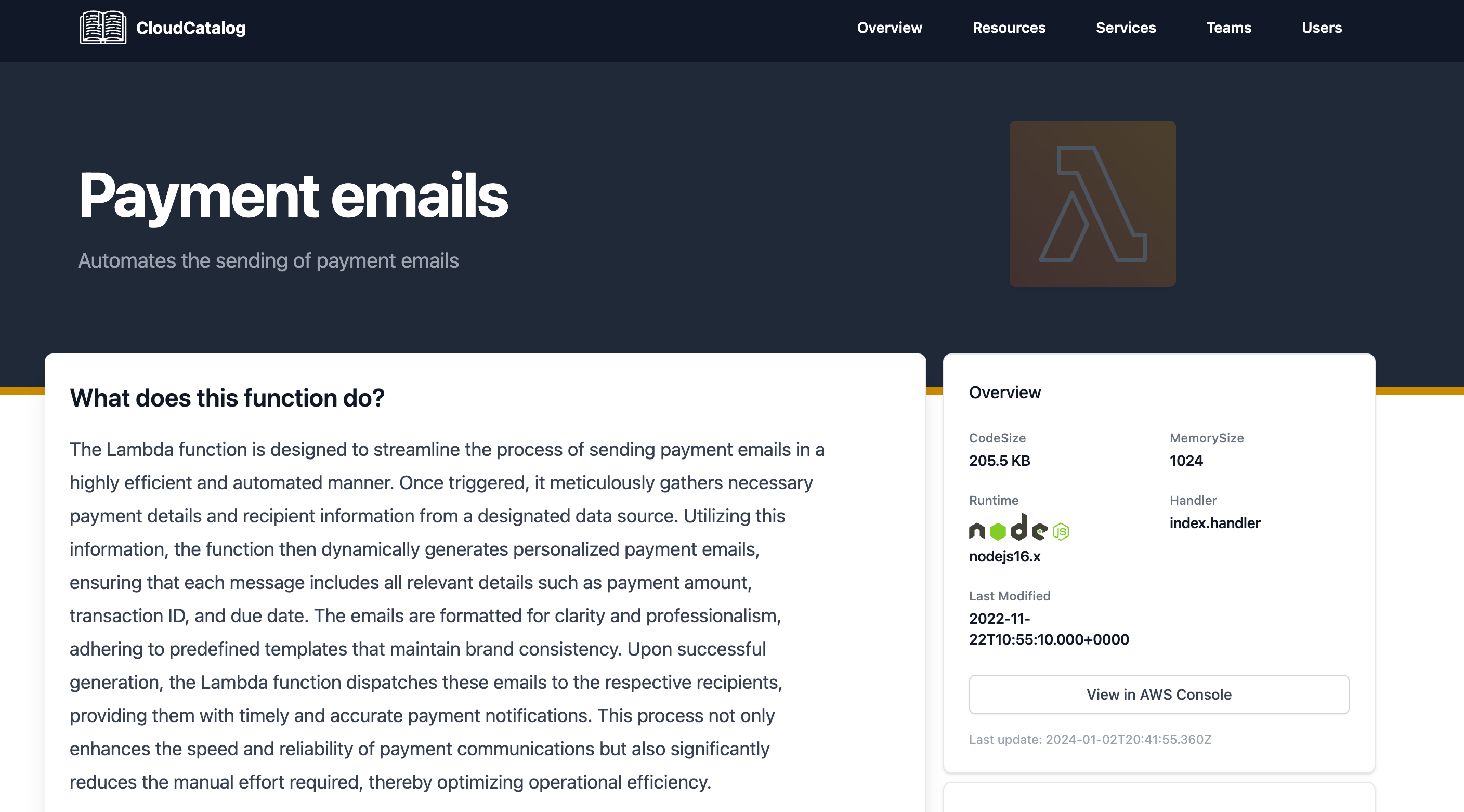Importing
Using the @catalogcloud/cli you can import lambda resources directly into your catalog. You will need the ARN of the Lambda function to import.
tip
Run the CloudCatalog CLI within your catalog directory.
Required permissions
To import a Lambda function into the Catalog your AWS credentials will need the following permissions:
lambda:GetFunction- Documentation website
Steps to import
- Navigate to your CloudCatalog in your terminal
- Import the Lambda resource into your catalog by running the following command:
npx @cloudcatalog/cli@latest import-resource {arn}
- Start your CloudCatalog
npm run dev
Example resource page
Here is an example of what an imported Lambda function would look like.