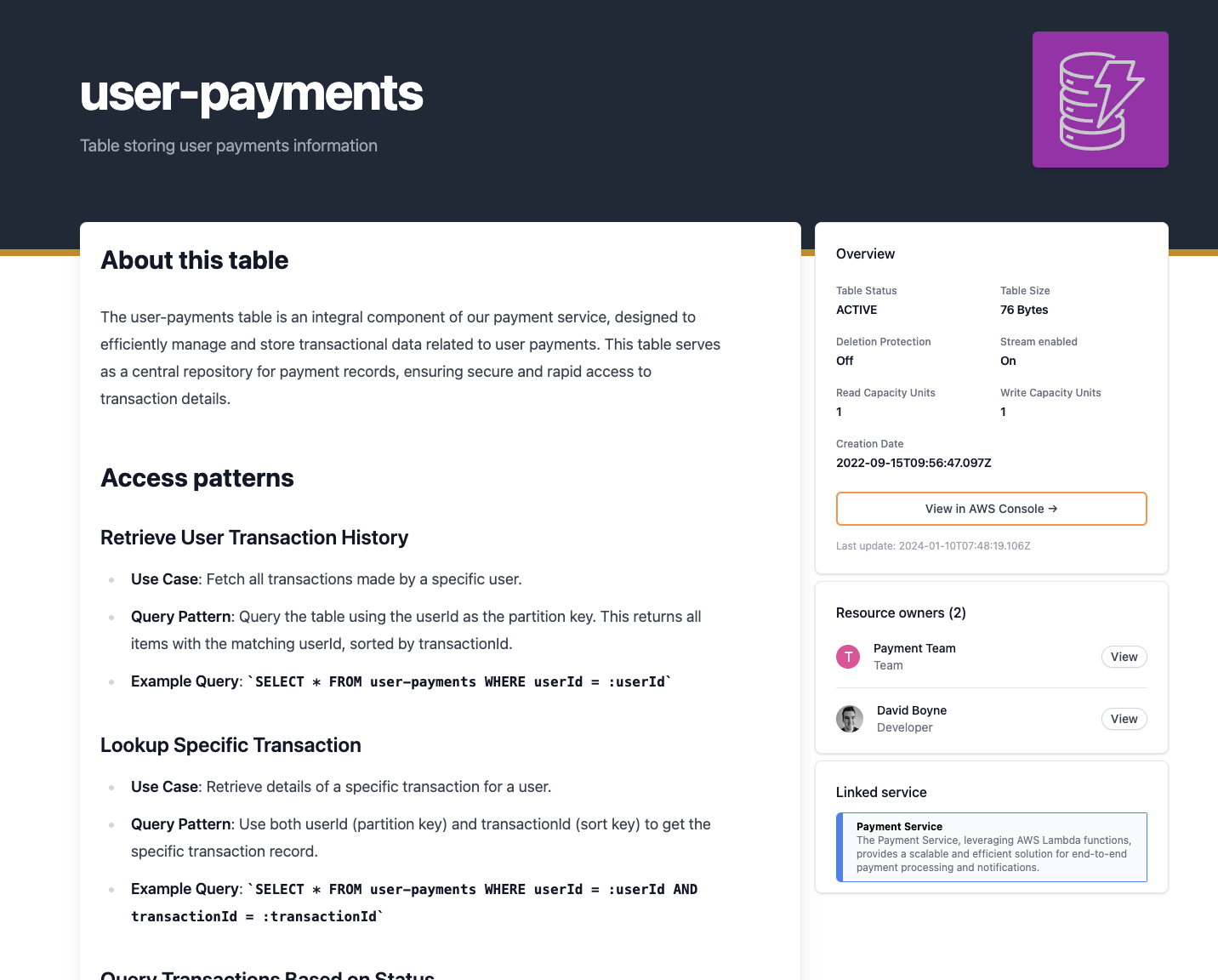Importing
Using the @catalogcloud/cli you can import a DynamoDB Table directly into your catalog. You will need the ARN of the DynamoDB Table to import.
tip
Run the CloudCatalog CLI within your catalog directory.
Required permissions
To import a DynamoDB table into the Catalog your AWS credentials will need the following permissions:
dynamodb:DescribeTable- Documentation website
Steps to import
- Navigate to your CloudCatalog in your terminal
- Import the DynamoDB resource into your catalog by running the following command:
npx @cloudcatalog/cli@latest import-resource {arn}
- Start your CloudCatalog
npm run dev
Example resource page
Here is an example of what an imported DynamoDB would look like.